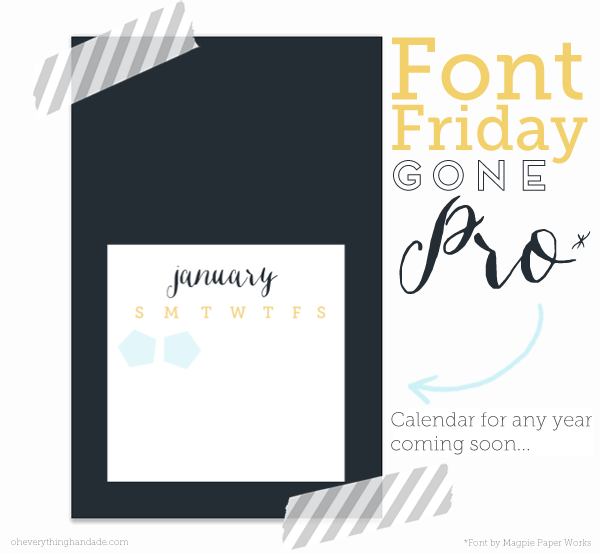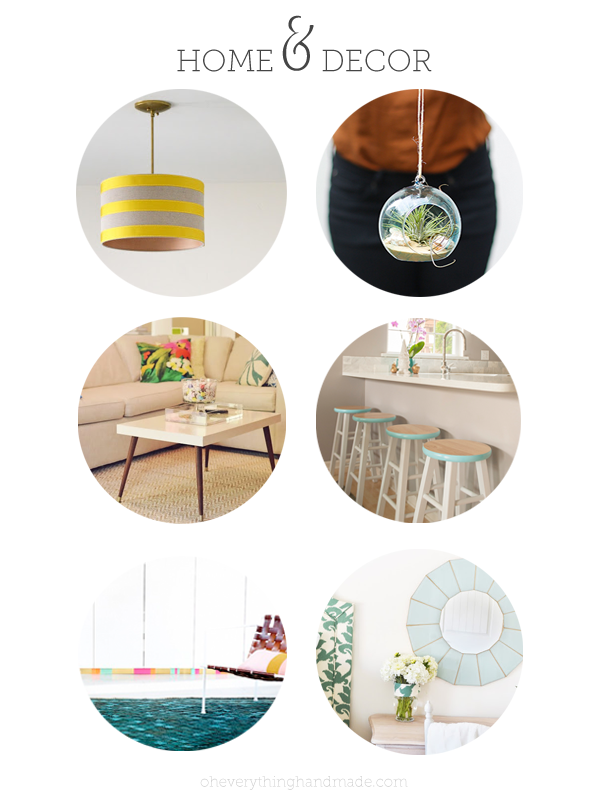5 Things I recommend // All about blog giveaways
Today we will talk about hosting or sponsoring giveaways. Everybody does them but do they really contribute your business or blog? Let’s break it down and find out!!!
Let’s use our last giveaway that was sponsored by TheCoastal to explain which benefits your business may have from sponsoring or hosting a giveaway. And when it’s unnecessary to host/sponsor a giveaway.
TheCoastal is a new company that just launched the web about a month ago, and Rissa the creator behind TheCoastal wanted to spread the word about her product, so a giveaway was a great option for her.
If you are a blogger and want to drive more traffic to your blog by hosting a giveaway, be aware that a giveaway only brings you traffic for the time you are hosting the giveaway. More than 50% of the readers are most likely not coming back (This of course also depends on your blog, if your blog is known for its interesting content and has other great things to offer, you may end up with more that 50% of the new readers subscribing to your blog).
5 things I recommend when hosting or sponsoring a giveaway:
- If you are hosting a giveaway, make sure to collect all the information needed for the giveaway (name, images, retail price of the price), you also need all social media links from the sponsor and should decide with the sponsor if the giveaway will be open Worldwide or just to a specific country.
- A great way to host a giveaway is to use a Giveaway tool like rafflecopter.com. Rafflecopter lets you add everything quickly and easily, I have used them for over one year now and love them.
- Next up, are a few important tips on what to add to your Giveaway tool (good entries):
- always a good way to get even more entries, is to add the option “Pin the picture” of the giveaway prize
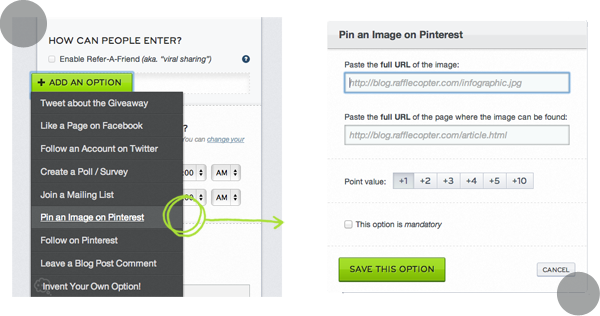 “Like a Page on Facebook” is a good option as well, but keep in mind that some readers are only interested in the giveaway and will unlike your page as soon as your giveaway is over.
“Like a Page on Facebook” is a good option as well, but keep in mind that some readers are only interested in the giveaway and will unlike your page as soon as your giveaway is over.- “Leave a blog post comment” this is definitely a great option and I would recommend adding it. You can ask the entries to visit the sponsors shop and pick their favorite item, then comment on your blog with the link. (this will add extra links to search engines, which is good for the both of you -sponsor and host of the giveaway)
- of course you can also add the options: “tweet about it” and “blog about it”.
4. After your Giveaway is published, make sure you (the host) and the sponsor spread the word about the giveaway – by sharing your giveaway link on all your social media.
5. Submit your giveaway to blogs that are just running giveaways:
- www.etsygiveaways.blogspot.com (is my favorite and I get lots of traffic from them during a giveaway)
- www.giveawayblogs.com
- www.bloggiveaways.blogspot.com
- www.rafflecopter.com (rafflecopter lets you share your current giveaway on their facebook)
When will your business/blog contribute from a giveaway?
- Only host/sponsor a giveaway if you have a new collection/product launching
- While giveaways are a great way to spread the word about a new shop or product, you should only have them once in a while. Give your customers a discount instead, more potential customers can contribute from it!
Good to know:
- when hosting or sponsoring a giveaway, share your giveaway on all your social media this will draw more readers and entries to your giveaway.
- Run your giveaway through the weekend Fr. -Sun.
- Check the entries before you email the winner
- Email the winner personally for address and confirmation, CC the sponsor to all emails
- Instead of having the sponsor sent the prize to you, have the sponsor sent the giveaway prize directly to the winner
- If the winner wont reply to your email within 48h, pick another winner
- Display and share the winner: On rafflecopter you can display the winner easily within the giveaway tool.
Phew, all done. If you still have any questions about hosting or sponsoring a giveaway, make sure to ask below in the comment section.